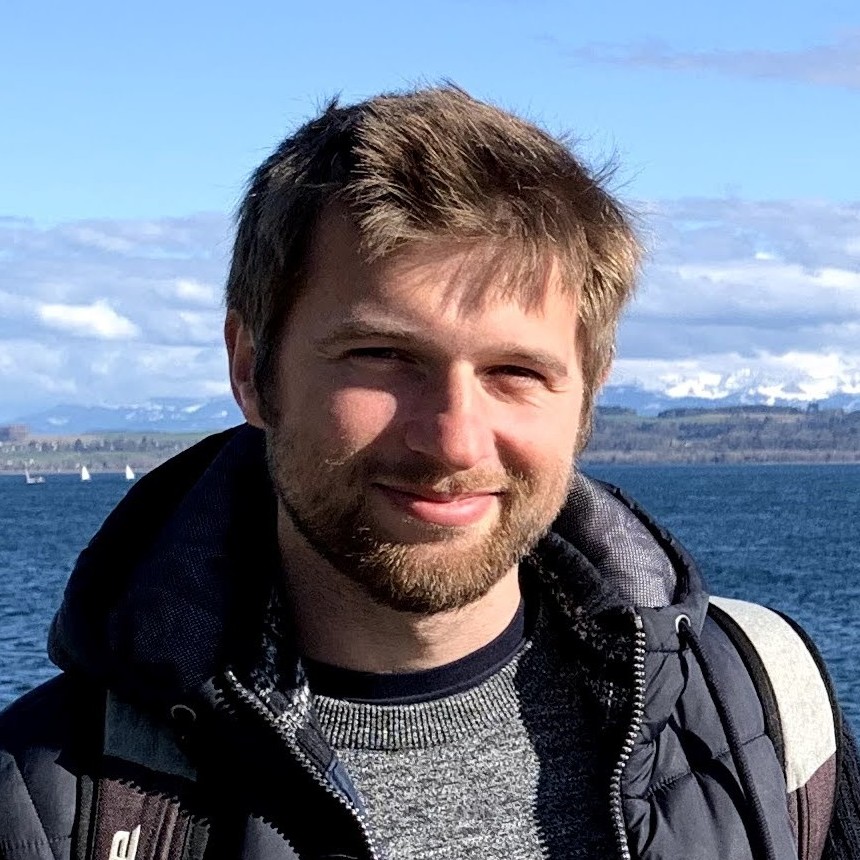First post: Ark and scp files in kaldi
This is about the .ark and .scp files that are used with kaldi and have spread to other toolkits like ESPNet.
It’s not complicated to understand to them, but I’ve noticed a surprising number of people who use them don’t. This is supposed to be a concise summary of what they are.
Both file types are structured by having keys and a value for each key.
Scp files
In scp files, usually ending with the “.scp” suffix, the first column (aka field) is the key (usually an utterance ID). The rest of the line is treated as a pointer to data (the pointer is the value). What this means is that the scp file never contains any data, it just contains something which points to the data you will eventually use. See for example the wav.scp file which will look something like this usually:
wav-id-1 /path/to/file-1.wav
wav-id-2 /path/to/file-2.wav
wav-id-3 /path/to/file-3.wav
It can be a file path, but can also be more complex like:
wav-id-1 sox /path/to/file-1.wav -r 8k - |
Kaldi’s code is written so that it will recognize and execute the above command (starting from after the key), which results in the wav file being read with a sampling rate of 8kHz. This is a convenient way of doing the resampling on the fly (instead of resampling and having to waste space storing a file somewhere).
Another file one will see a lot when using kaldi is the feats.scp file which looks like:
utt-id-1 /path/to/file-1.ark:44
utt-id-2 /path/to/file-1.ark:760
utt-id-3 /path/to/file-1.ark:1520
The number after the : is a byte offset.
Ark files
Instead of the value being a pointer to the data, in ark files the value is the data. Usually this means it is in binary format, so you can’t visually inspect it, however kaldi has binaries for converting from binary to text format. So for example take the ark file from the feats.scp example above and call:
copy-feats ark:/path/to/file-1.ark ark,t:/path/to/file-1.ark.txt
Note the ark,t means that the values in the output will be written in textual format, so you can open the file and see what the values for the (example) MFCC coefficients are for each frame.
Another example of an ark style file, although it doesn’t have the “.ark” suffix, is the text file you will find in kaldi data folders. The first field/column is the utterance ID, the rest of the line is the words belonging to that utterance. The words are the data.
You can use cat to concatenate ark files. And kaldi binaries accepts commands and wildcards in the arguments, so this is valid: ark:gunzip -c lat.*.gz|.
Kaldi has a script for subsetting scp files you may find useful called utils/subset_scp.pl.
When you call kaldi binaries you often have to prefix with ark: or scp: to tell kaldi what type of file to expect. You can then mix types, for example I could use utils/subset_scp.pl to subset feats.scp and create a file called feats_subset.scp, and then copy a subset of the feature data by calling
copy-feats scp:feats_subset.scp ark:copied_feats_subset.ark
Notice how the input argument is scp, so kaldi knows the input file is pointing to the data I want to use, and the output is ark, so kaldi knows to actually write the data pointed to to a new file.
It’s not possible to create just a scp file from an ark file, you have to create both the ark and scp files. So you have to do something like this:
copy-feats scp:/path/to/feats.ark ark,scp:copied_feats.ark,copied_feats.scp
For more details check out the official documentation of kaldi io. Probably the section “from a command-line perspective” is more relevant to you.