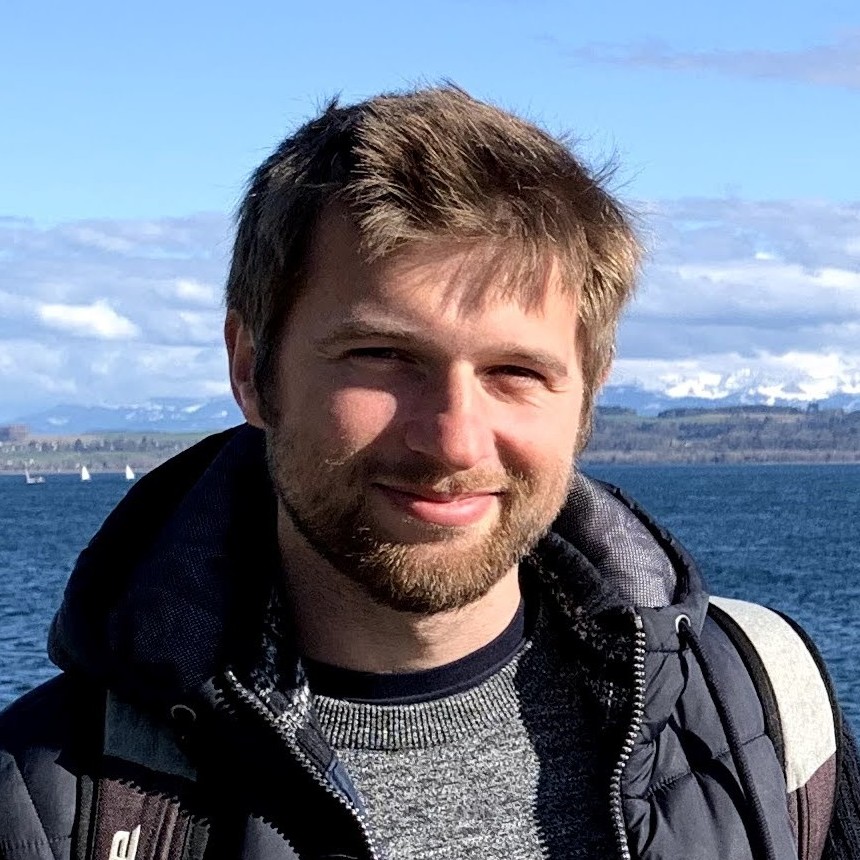Doing non-standard stuff with kaldi decoding
Here I’m going to describe methods for using kaldi for decoding when you want to do something a bit custom. I will use an OpenFST wrapper and scripts using it which can be found here.
Adding words to HCLG
Some scripts you will need can be found here.
This method requires you to use a monophone model. Additionally, your language model needs to have been trained with pocolm, the --limit-unk-history option, and there should have been some OOVs in the training text.
For simplicity, the modification is done on a graph without self-loops. So you need to modify utils/mkgraph.sh and comment L167: rm $dir/HCLGa.fst $dir/Ha.fst 2>/dev/null || true because we will use HCLGa.fst.
Inside the graph dir where the HCLG is there is a words.txt. You need to assign IDs to the new words you’re adding and append these to words.txt file (these should be larger than the existing ones obviously).
Assuming all this is ready you can use script/compose_hcl.sh to create the HCL from a lexicon of the OOV words you want to add. Check the script for the input arguments, model is the final.mdl, isym is phones osym words. Notice it uses create_lfst.py so you need the fst wrapper installed. There is one hardcoded parameter on L25, 303, see here for what’s about. You can set it to any number larger than the existing phone IDs.
After calling the script and creating the HCL.fst you use the fst wrapper to modify the HCLGa.fst.
from wrappedfst import WrappedFst
fst = WrappedFst('HCLGa.fst')
ifst = WrappedFst('HCL.fst')
unk_id = # unk symbol
fst.replace_single(unk_id, ifst)
fst.write('HCLGa_new.fst')
Then add the self-loops (check mkgraph.sh for how to do that) and you are done. Replace an existing HCLG.fst with the new version and you can run decoding as you would normally.
No HCLG just G
Imagine you have an acoustic model that you created via pytorch, and you want to then evaluate how well it does at recognizing phonemes (TIMIT for example). You have a phone LM that you want to incorporate. I’m going to show you how you can do that with kaldi.
Usually kaldi assumes that you have an HMM graph (the H in HCLG) and possibly context dependency as well (the C), then there’s also the lexicon etc. If you had a pytorch AM that you had trained on the PDF-ids (the targets you get by calling ali-to-pdf on the alignments), you would then use that by saving the loglikelihood output of your NN to a file, then passing that file and the final.mdl, HCLG.fst to latgen-faster-mapped, which will do decoding and generate a lattice (from which you could then take the best path for example).
But if you want to just model phones, you don’t care about the HCL at all. You really just want to use a G that will act as the phone LM.
So the first issue to get around is to avoid doing any mapping from transition IDs (the typical input symbols of the HCLG) to PDF-IDs. We can do that by creating a file latgen-faster.cc with the only difference being we use DecodableMatrixScaled instead of DecodableMatrixScaledMapped in the code.
Then you take the arpa LM that you have trained, convert it using arpa2fst, convert the #0 arcs to
Then you call
latgen-faster --acoustic-scale=1.0 --beam=13 --determinize-lattice=false G.fst ark,t:loglikelihoods-file> ark:- | lattice-best-path etc.
to get a hypothesis that you can compare to the reference to get the PER!
If you wanted to recognize words, all you’d need to do is create a L.fst, compose that with the G.fst (which is then a word LM) and use the LG.fst.
G with keyword list
Imagine you just want to recognize a small number of words and you don’t want to have any sort of prior regarding which one is more likely.
To do that you just have to create an FST with a single state, and self-loops where each self-loop has a keyword as the input and output symbol.
In pseudo-code
fst = Fst()
state = fst.add_state()
fst.set_start(state)
fst.set_final(state)
for keyword in keywords
fst.add_arc(state, state, keyword, keyword, cost)
fst.write(...)
The self-loops should have costs, what these should be you will have to find out experimentally.
You probably will have to create the lang/ folder again. To do that just call prepare_lang.sh with the dict/ of keywords and with the --phone-symbol-table option set to the phones.txt that you trained the AM model with.